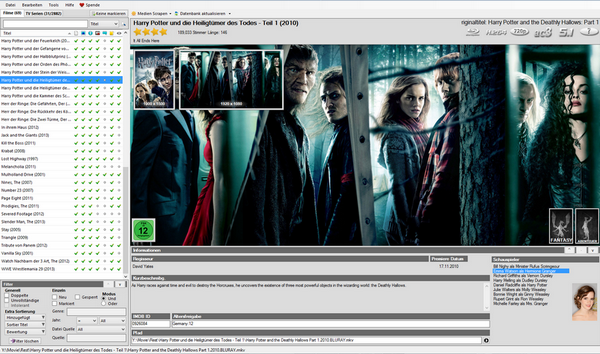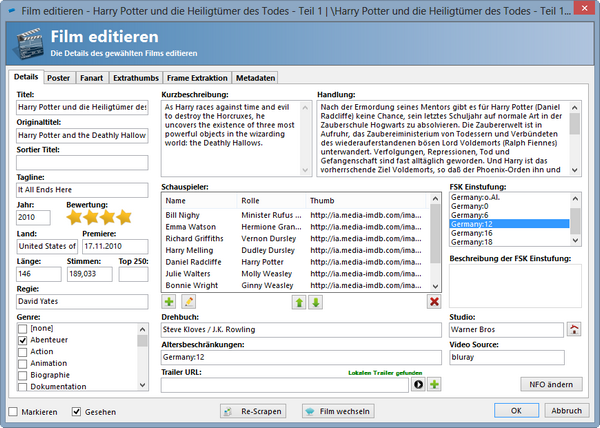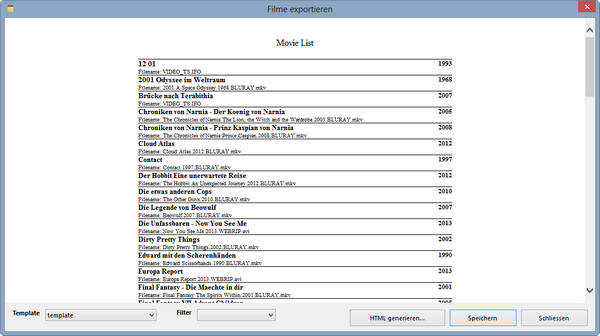What Is Ember Media Manager?
Ember Media Manager is just that: a media manager. Once configured, it let's you fetch, store, and view various details about your media collection. Movies and TV shows are the type of media that Ember can handle.You can configure what elements you are interested in (such as plot, actors, ratings, poster, fanart, trailer, etc.) and Ember will scrape (retrieved) the elements from various configurable online media resources such as IMDB, TVDB, and more. Once scrapeD, Ember stores the information alongside the media files.
This information can then be viewed from within Ember, or it can be used from various media center applications such as XBMC, or YAMJ.
Alternatively, you can create an HTML or plain-text export of your media collection. This report can be made using one of the predefined templates, or it can be customized to output only the elements you desire.
Another feature of Ember Media Manager is its ability to Bulk Rename your media folder and files. Once the media has been scraped, the retrieved elements can be used to generate a more appropriate name for the file and folder. This can change your current files from videoname.bdrip.hddts.1080p.h264.mkv to something that is more manageable like Video Name (2013).bluray.mkv, and also rename the folder to Video Name (2013). Of course, the naming templates are fully customizable to allow you to add or remove details as desired.